How to Clone a Sim Card
As you are aware, inside every cell phone is a little smart card known as a SIM or Smartcard. This SIM’s job is to locate and verify the phone number using your mobile device.

Similar to other SIMs, this one is made up of a small memory and a microcomputer or microcontroller that allows it to run programmers and manage algorithms for its own resources, such as PINs, keys, and other identifiers.
The SIM must be duplicated in order to copy a mobile phone. As a result, you will have to establish a new SIM card that may behave similarly to one found in a smartphone or other device.
How to use the SIM Cloning Tool to copy a SIM card:
Here, we’ll describe and suggest a secure program for cloning SIM cards that works with any operating system:
SIM Cloning Tool by MOBILEdit Forensic.
Several pieces of information that are often concealed or show up as deleted on our phone can be viewed using this tool. Devices store crucial evidence in criminal cases, and law enforcement agencies
around the world depend on them to help them catch criminals.

In many cases, devices contain the crucial evidence that professionals need to apprehend the right suspect, and those proofs can be used in
court with specific information details on them, such as call history, contacts, messages, photos, voice recordings, video, and more.
• Download the software on your computer as the first step.
• Step 2: Take the SIM card out of the gadget.
• Step 3: Connect it to the computer and insert it into the SIM Card Clone Device.
• Step 4: Open the main toolbar and launch the SIM Clone tool. You can now clone the SIM card after the SIM Clone window appears.
• Step 5: To read the information on the original SIM card, click the Read SIM icon. You can pick which data you want to replicate after the data has been read.
• Step 6: The Write SIM button will turn on when the writable SIM card is attached. Await the completion of the procedure.

How to use programmable cards to clone a SIM card:
SIM cloning can be used as a backup in the event that you misplace or have your phone stolen, or in situations where you need to address issues with the calendar, text messages, or other features. Here,
we’ll show you how to use programmable cards to copy a SIM card, but first, we’d want to make clear that not all SIM cards can be copied.
To see if your SIM card is clone able, look for the following differences:
• COMP128v1: This type of card is simple to duplicate.
• The COMP128v2 features a secure firmware that makes copying incredibly difficult.
You will require specific materials to complete this activity, such as the following:
1. Blank SIM programmable Cards: You can buy these cards online, and they don’t include phone numbers.
2. A SIM firmware writer lets you transfer a variety of numbers to a single SIM card.
3. Download Worn Scan: Reading Software,
4. The SIM of the aim for a minimum of 30 minutes.
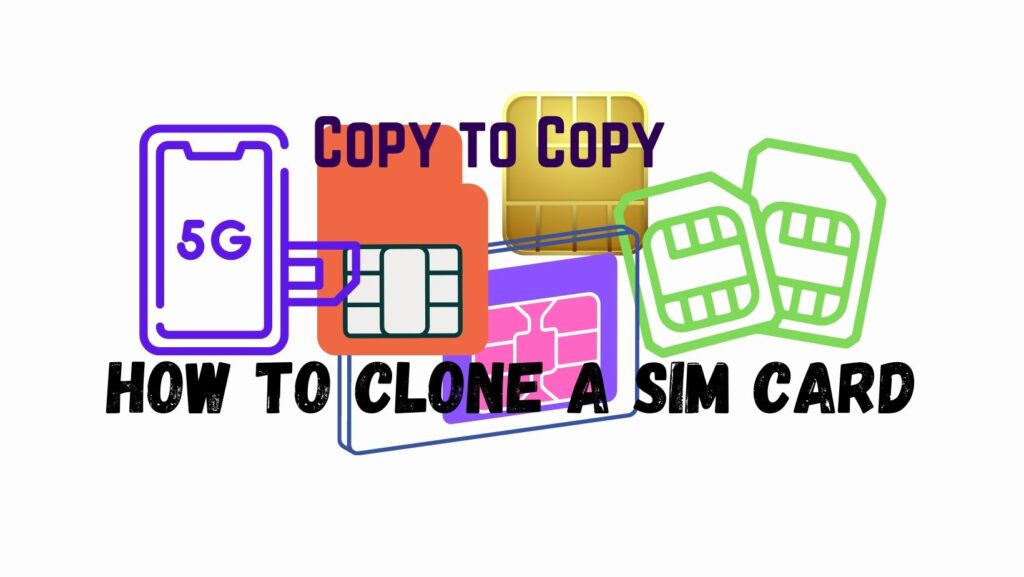
I was pretty pleased to discover this web site. I want to to thank you for your time for this fantastic read!! I definitely really liked every bit of it and I have you book marked to see new things on your web site.